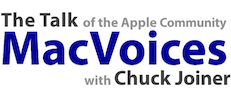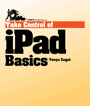
Tonya Engst steps out of her usual editor’s role to author her first Take Control book, Take Control of iPad Basics. Tonya explains why this free (yes, free) book forms the cornerstone for a total of four Take Control titles that focus on different aspects of the iPad experience. You think you know the iPad basics? Tonya talks about even though the basics are really basics, there are gestures you may not be familiar with that are so useful, she finds herself trying to use them on her MacBook. This title also covers the many options for syncing your iPad, the interface, Apple’s standards and what developers are doing within those guidelines. Some basic but less-than-obvious tips on using Safari and surfing on the iPad, how best to read all the Take Control books on the iPad, and why the final chapter teaches you how to give a demo of your iPad.
Links:
![]() Subscribe to MacVoices in iTunes
Subscribe to MacVoices in iTunes
MacLevelTen – The Mac Media Group
Take Control books
Amazon Mobile for the iPad in the iTunes Store
Pandora Radio for the iPad in the iTunes Store
iPhone Human Interface Guidelines: A Brief Tour of the Application User Interface on the Apple site
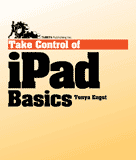
Take Control of iPad Basics by Tonya Engst
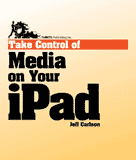
Take Control of Media on Your iPad by Jeff Carlson
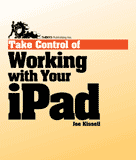
Take Control of Working with Your iPad by Joe Kissell
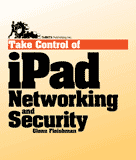
Take Control of iPad Networking & Security by Glenn Fleishman
Reading Take Control Ebooks on an iPad (or iPhone or iPod touch) by Tonya Engst
Take Control of Mail on the iPad, iPhone, and iPod touch by Joe Kissell
GoodReader Lite for iPhone in the iTunes Store
GoodReader for iPhone in the iTunes Store