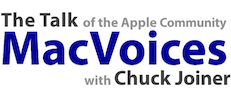John Brayton of Golden Hill Software has a new app out that creates site-specific browsers for your iPhone or iPad. Marcato is simple to use and provides some easy-to-understand options so that you know just how your new browser will perform. John explains why you might want a site-specific browser, how it works, and why he provided you with some templates to get you started.
This edition of MacVoices is sponsored by Lynda.com. With an unparalleled library of video training on design, web, photography, business, video and much more, Lynda.com can help you learn and improve your personal and business skills. For a free 10-day trial, visit lynda.com/macvoices.
Show Notes:
Chuck Joiner is the producer and host of MacVoices. You can catch up with what he’s doing on Twitter, Facebook, Google+, App.net and LinkedIn.
Subscribe to the show:
iTunes: – Audio in iTunes – Video in iTunes – HD Video in iTunes
Subscribe manually via iTunes or any podcatcher:
– Audio: https://www.macvoices.com/rss/macvoicesrss
– Video: https://www.macvoices.com/rss/macvoicesvideorss
– HD Video: https://www.macvoices.com/rss/macvoiceshdvideo
Guests:
John Brayton is the developer of CloudPull, a Mac app that backs up your Google account to your Mac. CloudPull backs up Gmail, Google Contacts, Google Calendar, Google Drive, and Google Reader. John is on Twitter and on App.net.
Links:
CloudPull by Golden Hill Software