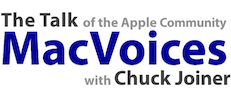David Sparks and Brett Terpstra have released 60 Mac Tips Volume 2, a “book” that is available as either an iBook or a series of videos that will show you things about your Mac you didn’t know were possible. David and Brett talk about why it took so long, how the new version can be had as either stand-alone or streaming, and what the differences are. With so much information to digest, they have some suggestions on how to get the most out of the tips, and provide some examples.
Today’s edition is brought to you by Jamf and their Jamf Now software that helps you manage your Apple devices from anywhere. Set up your first three devices free at Jamf.com/MacVoices.
Show Notes:
Chuck Joiner is the producer and host of MacVoices. You can catch up with what he’s doing on Twitter, Facebook, Google+ and LinkedIn.
Subscribe to the show:
iTunes: – Audio in iTunes – Video in iTunes – HD Video in iTunes
Subscribe manually via iTunes or any podcatcher:
– Audio: https://www.macvoices.com/rss/macvoicesrss
– Video: https://www.macvoices.com/rss/macvoicesvideorss
Guests:
Brett Terpstra is a coder, writer and web developer. He works behind the scenes at blogs including Engadget, Joystiq and The Unofficial Apple Weblog. He also writes for The Unofficial Apple Weblog, and contributes to Macworld. Brett develops Marked for Mac and recently co-authored “60 Mountain Lion Tips” with David Sparks for the iBookstore. He discusses all things “nerd” on his podcasts, Systematic and Overtired.You can find Brett as “ttscoff” on Twitter, and at his website, brettterpstra.com.
David Sparks is a trial attorney who finally came out of the closet and admitted he was a nerd several years ago. David publishes MacSparky.com and is the co-host of the Mac Power Users podcast. David also writes occasionally for Macworld and has authored a total of seven books including, Mac at Work and iPad at Work 60 Mac Tips, Volume 1 with Brett Terpstra, Paperless, Markdown with Eddie Smith, Email and Presentations.
Links:
60 Mac Tips Volume 2 – web site
60 Mac Tips Volume 2 – iBooks version
60 Mac Tips Volume 2 – Vimeo version
60 Mac Tips – Volume 1 – iBooks version