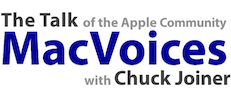Jeff Carlson draws on information from his Take Control of Your Digital Storage to help us understand macOS snapshots. A function of recent version of macOS, snapshots facilitate backups and data recovery in a way that is similar to, but different from, Time Machine. In the first part of the discussion, Jeff and Chuck develop an unusual analogy to help you understand how snapshots work, how they fit in with Time Machine, and where to find them on your Mac.
 This edition of MacVoices is supported by Linode, high performance cloud hosting and virtual servers for everyone. To take $20 off your first order, visit Linode.com/macvoices.
This edition of MacVoices is supported by Linode, high performance cloud hosting and virtual servers for everyone. To take $20 off your first order, visit Linode.com/macvoices.
Show Notes:
Guests:
Author and photographer Jeff Carlson (@jeffcarlson, [email protected]) is a columnist for the Seattle Times, a contributing editor at TidBITS (tidbits.com), and writes for publications such as Macworld and Photographic Elements Techniques. He is the author of The Connected Apple Family, The iPad for Photographers, Third Edition, iPad & iPhone Video: Film, Edit, and Share the Apple Way, and Take Control of Your Digital Photos on the Mac, among many other books. He believes there’s never enough coffee, and does his best to test that theory.
Links:
Support:
Become a MacVoices Patron on Patreon
http://patreon.com/macvoices
Enjoy this episode? Make a one-time donation with PayPal
Connect:
Web:
http://macvoices.com
Twitter:
http://www.twitter.com/chuckjoiner
http://www.twitter.com/macvoices
Facebook:
http://www.facebook.com/chuck.joiner
MacVoices Page on Facebook:
http://www.facebook.com/macvoices/
MacVoices Group on Facebook:
http://www.facebook.com/groups/macvoice
LinkedIn:
https://www.linkedin.com/in/chuckjoiner/
Instagram:
https://www.instagram.com/chuckjoiner/
Subscribe:
Audio in iTunes
Video in iTunes
Subscribe manually via iTunes or any podcatcher:
Audio: https://www.macvoices.com/rss/macvoicesrss
Video: https://www.macvoices.com/rss/macvoicesvideorss