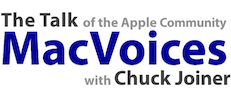Photo manipulation is more popular than ever with the proliferation of cameras in iDevices and the cost of good digital cameras constantly getting better by the month. The problem is how to keep track of what you shot where, and how to easily move your photos from one device to another for editing and sharing. A panel of digital photography experts convened recently to solve those problems, outlining how to easily and conveniently move photos between iPhone, iPad, your Mac and even your camera all without using cables.…unless you really want to. The panel also talks photo syncing in the cloud, iDevice photo editing and more. Snapping off lots of photographic advice for experts and novices alike are the panel of Robert Lachman, Steve Stanger, Terry White and host Chuck Joiner.
Links
![]() Subscribe to MacVoices in iTunes
Subscribe to MacVoices in iTunes
MacLevelTen – The Mac Media Group
Robert Lachman
Robert Lachman at Los Angeles Times Framework
Steve Stanger
iSee iShoot iPhone – Steve’s new podcast
Terry White
Terry White’s Best App Site

PhotoSync – wirelessly transfers your photos and videos
Eye-Fi Pro X2 8 GB Class 6 SDHC Wireless Flash Memory Card EYE-FI-8PC
How the iPad fits into a Photography Workflow on Terry White’s Tech Blog
Eye-Fi “Direct Mode” Review and Video on Terry White’s Tech Blog
Scotty by Galarina
Minus (10gb online storage free)
PhotoSync for wireless transfers on Best App Site
8 Must Have Apps for Photographers on Best App Site