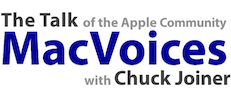Kirk McElhearn has authored the second edition of Take Control of Audio Hijack for Take Control Books that covers the newest edition of Rogue Amoeba’s audio utility, version 4. Our discussion starts with some of the use cases that both Kirk and Chuck have encountered, including the benefits of Audio Hijack for podcasting and education. Then, Kirk talks about the ease of getting started, some of the new features that make Audio Hijack even more valuable, and why it is perfect for anyone who wants to record audio on their Mac.
This edition of MacVoices is supported by Kolide. Get important, timely, and relevant security recommendations for your Mac, right inside Slack. Try Kolide with all its features on an unlimited number of devices for free for 14 days; no credit card required, at Kolide.com/macvoices.
Show Notes:
Links:
Audio Hijack by Rogue Amoeba
Fission by Rogue Amoeba
Guests:
Kirk McElhearn writes about Macs, iPods, iTunes, books, music and more. He is a regular contributor to TidBITS, as well as several other web sites and magazines. He is an avid podcaster who’s shows include The Next Track, The Committed, The Intego Mac Podcast, PhotoActive and The Zen of Everything. You can follow him on Twitter, and visit his personal web site, Kirkville.
Support:
Become a MacVoices Patron on Patreon
http://patreon.com/macvoices
Enjoy this episode? Make a one-time donation with PayPal
Connect:
Web:
http://macvoices.com
Twitter:
http://www.twitter.com/chuckjoiner
http://www.twitter.com/macvoices
Facebook:
http://www.facebook.com/chuck.joiner
MacVoices Page on Facebook:
http://www.facebook.com/macvoices/
MacVoices Group on Facebook:
http://www.facebook.com/groups/macvoice
LinkedIn:
https://www.linkedin.com/in/chuckjoiner/
Instagram:
https://www.instagram.com/chuckjoiner/
Subscribe:
Audio in iTunes
Video in iTunes
Subscribe manually via iTunes or any podcatcher:
Audio: https://www.macvoices.com/rss/macvoicesrss
Video: https://www.macvoices.com/rss/macvoicesvideorss