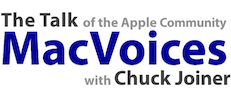The second part of our conversation with Joe Kissell about Take Control of Big Sur focuses on how to get the most out of the new version of macOS, from the more iOS-influenced look to the features that you won’t be able to access until you buy an Apple Silicon-based machine. Joe discusses some of the updated productivity features, why you don’t have to upgrade to Big Sur to enjoy the latest privacy protections in Safari, and why he is excited by the return of the startup chime.
This edition of MacVoices is sponsored by Smile, the makers of PDFpen and PDFpenPro, PDFpen for iPad, PDFpen for iPhone, PDFpen Scan+, as well as TextExpander for Mac and TextExpander for iPhone and iPad, as well as the new TextExpander for Windows. Great software to help you get more done.
Show Notes:
Guests:
Joe Kissell is the publisher of Take Control ebooks, as well as the author of over 60 books on a wide variety of tech topics. Keep up with him if you can on his personal site, JoeKissell.com, and on Twitter.
Links:
Retrobatch from Flying Meat Software
Support:
Become a MacVoices Patron on Patreon
http://patreon.com/macvoices
Enjoy this episode? Make a one-time donation with PayPal
Connect:
Web:
http://macvoices.com
Twitter:
http://www.twitter.com/chuckjoiner
http://www.twitter.com/macvoices
Facebook:
http://www.facebook.com/chuck.joiner
MacVoices Page on Facebook:
http://www.facebook.com/macvoices/
MacVoices Group on Facebook:
http://www.facebook.com/groups/macvoice
LinkedIn:
https://www.linkedin.com/in/chuckjoiner/
Instagram:
https://www.instagram.com/chuckjoiner/
Subscribe:
Audio in iTunes
Video in iTunes
Subscribe manually via iTunes or any podcatcher:
Audio: https://www.macvoices.com/rss/macvoicesrss
Video: https://www.macvoices.com/rss/macvoicesvideorss