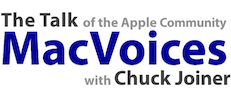In what might be a record even for him, Joe Kissell has released four updated versions of his Joe On Tech books to bring them, and you, up to date on macOS Sierra. The Joe On Tech Mac Fitness Bundle consists of books on backing up, maintaining, troubleshooting and speeding up your Mac, available at a special bundle price. Joe talks us through some of the updates such as Optimized Storage, Apple’s answer to you having too much stuff and not enough hard drive space, the built-in versions of some of the most powerful productivity apps and why they won’t necessarily replace those apps, and the surprising location of some of these features. Joe also addresses ransomware, the return of RAID in Disk Utility, why updates are especially important for those using virtualization software, and how you might inadvertently turn off Find My Mac if you aren’t careful.
This edition of MacVoices is sponsored by Smile, the makers of PDFpen 7 and PDFpenPro 7, PDFpen for iPad, PDFpen for iPhone, PDFpen Scan+, as well as TextExpander for Mac and TextExpander for iPhone and iPad. Great software to help you get more done.
and by
This edition of MacVoices is supported by MacVoices Magazine, our free magazine on Flipboard that helps you do more with your Apple tech.

Show Notes:
Chuck Joiner is the producer and host of MacVoices. You can catch up with what he’s doing on Twitter, Facebook, Google+ and LinkedIn.
Subscribe to the show:
iTunes: – Audio in iTunes – Video in iTunes – HD Video in iTunes
Subscribe manually via iTunes or any podcatcher:
– Audio: https://www.macvoices.com/rss/macvoicesrss
– Video: https://www.macvoices.com/rss/macvoicesvideorss
Guests:
Joe Kissell is the author of over two dozen Take Control ebooks, as well as a host of print books, and his very on Joe On Tech guides to technology. He is a senior editor for TidBITS, and a Senior Contributor to Macworld. Keep up with him if you can on his personal blog, JoeKissell.com, and on Twitter.
Links:
Backing Up Your Mac: A Joe On Tech Guide
Maintaining Your Mac: A Joe On Tech Guide