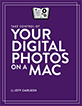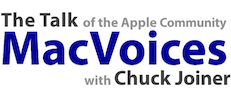Jeff Carlson has finished up his series of Take Control of Your Digital Photos articles for TidBITS, and it has successfully morphed into Take Control of Your Digital Photos on a Mac, the newest addition to the Take Control Books library. Jeff reviews the experience of creating a book with a large audience looking over his shoulder, what additions were made to the book at the last minute as a result of reader feedback, and why he would do it again. One particular topic, the process of migrating from one photo organizer to others, kept cropping up, and Jeff shares some tips for the process, along with general concepts to help you find what you are looking for in an ever-expanding collection of digital photos from your point-and-shoot, your iPhone, your iPad and beyond.
This edition of MacVoices is sponsored by Squarespace. Go to Squarespace.com/macvoices and click “enter an offer code” under the pricing and put in the code “macvoices9” to receive a 20% discount. Squarespace: Everything you need to create an exceptional website. 
Links
Chuck Joiner is the producer and host of MacVoices. You can catch up with what he’s doing on Twitter, Facebook, Google+, App.net and LinkedIn.
![]() Subscribe to MacVoices audio-only in iTunes, or subscribe to MacVoices Video in iTunes to see all the action.
Subscribe to MacVoices audio-only in iTunes, or subscribe to MacVoices Video in iTunes to see all the action.
Author and photographer Jeff Carlson (@jeffcarlson on Twitter) is a columnist for the Seattle Times, a senior editor for the weekly electronic newsletter TidBITS , and writes for publications such as Macworld and Photoshop Elements Techniques. He is also the author of The iPad 2 Pocket Guide, The iMovie ’11 Project Book, Photoshop Elements 10 for Windows and Mac OS X: Visual QuickStart Guide and the new Meet The iPad (third generation) . He believes there’s never enough coffee, and does his best to test that theory.