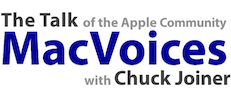The MacVoices iPhone Panel members, Pat Fauquet, Paul Kafasis, Dan Pourhadi, and Steve Sande share their reactions to the $200 iPhone price drop before diving into a discussion of the iPhone Report Card. After living with the iPhone for almost three months everyone had opinions on features they consider best-in-class, and capabilities that clearly need improvement.
|
|
|
|
|
|
Pat Fauquet |
Paul Kafasis |
Dan Pourhadi |
Steve Sande |
In Part 2, the panel picks up the discussion of the iPhone’s camera, then move on to the applications, hacks and web sites they like the most, and identify what they want in the next update or even generation of the iPhone. A tip for more effectively managing Safari bookmark synch with the iPhone and your Mac is shared, and Paul Kafasis shares some insight into ring tone making and Apple’s ring tone-breaking update.
Links:
MacMousecalls – Pat Fauquet’s blog
Rogue Amoeba – Paul Kafasis
Pourhadi Perspective – Dan Pourhadi’s blog
Movable Beast – Steve Sande’s blog
Bringing RSS to the iPhone on NewsGator
Conan iPhone Commercial on YouTube
iToner by Ambrosia Software
Take Control of Your iPod: Beyond The Music Take Control eBook by Steve Sande
The Scorecard:
|
Pat
Fauquet |
Paul
Kafasis |
Dan
Pourhadi |
Steve
Sande |
Chuck
Joiner |
|
|
|
|
|
|
|
|
|
|
|
|
|
|
|
| Phone |
|
|
|
|
|
| – Call Quality – talk |
4
|
5
|
4
|
4
|
4
|
| – Call Quality – listen |
5
|
"4 – I use the headphones a lot, which are great. However, in loud public areas, I’ve had issues with call volume when not using the headphones."
|
3 – can be incredibly quiet
|
4
|
5
|
| – Call Quality – signal availability |
4.5
|
5
|
"2 – lose reception all over, even when other at&t phones work fine"
|
4
|
3
|
| – Call Quality – dropped calls |
5
|
5
|
2
|
3
This was my one concern with AT&T and it’s still an issue. How this company can claim to have the fewest dropped calls is beyond understanding… |
3
|
| – Dialing |
5
|
5
|
4
|
5
|
5
|
| – Contact access |
4
|
"4 – It’s odd that you can’t edit contacts when accessing them via Favorites. You get a view identical to what you’d see if you accessed them through Contacts, but there’s no Edit button."
|
4
|
5
|
4
|
|
|
|
|
|
|
|
| Web surfing |
|
|
occasionally crashes
|
|
|
| – Overall Quality |
5
|
5
|
3
|
4
|
4
|
| – Safari compatibility with existing web sites |
3.5
|
"4 – No Flash has hit me a few times. Otherwise, it’s great."
|
3
|
4
|
3.5
|
| – Speed |
3
|
4
|
2
|
4
|
3.5
|
| " – Features (tap to enlarge, pinch, etc.)" |
5
|
5
|
4
|
5
|
5
|
|
|
|
|
|
|
|
| iPod |
4.5
|
|
occasionally crashes
|
|
|
| – Audio |
5
|
5
|
4
|
5
|
5
|
| – Video |
5
|
N/A
|
4
|
5
|
5
|
| – Touchscreen controls |
5
|
"3 – I don’t use the onscreen controls much, mainly using the volume and headphone clicker buttons. I find I don’t much care for them when I do though, especially how some are hidden."
|
4
|
5
|
5
|
| – Playlists |
4.5
|
"3 -I’ve just discovered you could do On-The-Go playlists, which is very nice"
|
4
|
5
|
3
|
| – Content management |
|
"3 – Syncing is still weak, with no way to drag and drop like with an iPod"
|
3
|
5
|
4
|
|
|
|
|
|
|
|
| Bundled earphones |
|
|
|
|
|
| – Comfort |
3.5
|
"3 – iPod headphones have always been average, and I’ve never much liked earbuds"
|
4
|
3
"What ever happened to the little foam pads that came with iPod earphones? At least the phones would stay in my ear without falling out like they do with the iPhone earphones. As it is, I’ve just gotten in the habit of using my Bluetooth headset." |
3
|
| – Quality – listening |
4
|
"3 – iPod headphones have always been average, and I’ve never much liked earbuds"
|
4
|
3
|
3
|
| – Quality – talking |
4
|
"4 – I use these to listen to music and field calls together, and I really like it. I dunno what the audio quality is on the other end, but I enjoy using them this way."
|
4
|
4
|
3
|
|
|
|
|
|
|
|
|
|
|
|
|
|
|
| – Ease of set-up |
5
|
"5 – I switched to using Mail + IMAP specifically for the iPhone, and it’s been a snap "
|
4
|
5
|
5
|
| – Ease of use |
4
|
"4 – The client itself functions as expected, though it’s a bit clunky at times"
|
4
|
5
|
5
|
| – Integration with Contacts |
5
|
|
4
|
5
|
5
|
|
|
|
|
|
|
|
| Camera |
|
|
"no zoom, flash, VIDEO"
|
|
|
| – Ease of use |
4
|
3 – The shutter button is mediocre at best. A physical button would be better
|
4
|
5
|
5
|
| – Quality of photos |
4
|
2 – I’ve yet to take anything even close to quality with the camera
|
4
|
4
|
4.5
|
| – Ease of management |
5
|
"N/A – I take almost no photos, as I don’t trust it"
|
4
|
5
|
4.5
|
|
|
|
|
|
|
|
| Quality of built-in Widgets: (comments encouraged as well) |
|
|
|
|
|
| – Weather |
5
|
"3 – I’d like to be able to quickly look up weather by Zip, instead of needing to add a location"
|
3 – often inaccurate
|
5
|
5
|
| – Stocks |
4
|
N/A – I just don’t use it
|
5 – quick
|
5
|
5
|
| – SMS |
4
|
"4 -SMS is very nice, though I find I mix up the SMS and Phone buttons"
|
5 – easiest and most efficient way I’ve found to really utilize text messaging
|
5
|
5
|
| – Calendar |
4
|
4 – Syncing with iCal is nice
|
4
|
5
|
4
|
| – YouTube |
5
|
N/A – I never use it
|
"3 – fun, but the novelty wears; small collection, poor quality over EDGE (yet interestingly still watchable so ++)"
|
4
|
4
|
| – Maps |
4.5
|
"4 – Very nice, though I’ve found it tricky to figure out how to get to various modes (from directions to a normal map, say). The car means ""Show traffic"", not ""Driving directions"", and that’s odd."
|
5 – never lost again
|
5
|
4
|
| – Clock |
5
|
4 – I use the alarm clock daily
|
4
|
5
|
5
|
| – Calculator |
4.5
|
3 – The calculator is medicore
|
3 – too simplistic
|
3
|
4
|
| – Notes |
3.5
|
2 – How can this not sync with the OS?!
|
"2 – way too simplistic, no way to sync back to computer, weird font/style; but still handy for quick notes"
|
3
|
3
|
|
|
|
|
|
|
|
| Top Three Features or Updates You Want To See |
"Copy and paste
|
|
|
|
|
|
Export – import notes
|
|
|
|
|
|
|
Native third party apps
|
|
|
|
|
|
|
"Copy and paste, better notes integration with the OS, and home brew ringtones"
|
"official AIM client; double-click iPod controls (a la iPod touch); auto-text in Safari, copy and paste"
|
4) Cut and paste
|
"Voice dialing, a different bookmarking system, an RSS client a la NetNewsWire"
|
|
|
|
|
|
|
|
"Appmarks, iWeathr, "
|
|
| Top Three Favorite third party apps/web sites/hacks |
"iPhone Central
|
|
|
|
|
| GetLeaflets.com |
|
|
|
|
|
| " |
"AppTapp Installer, which then opens you up to a world of half-baked apps, moviesapp.com for quick movie showtimes, and m.newsgator.com, my mobile RSS reader"
|
"ApolloIM for AIM access; MoviesApp for easy movie times; Quip, daily quotes — especially Mojits, a consolidated web-app emporium"
|
|
|
|