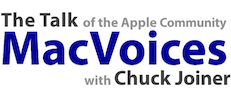Back with the latest news about the Drobo line of products is Mark Fuccio, Senior Director for Data Robotics. Mark outlines the just-added features of the Drobo Dashboard for their Drobo FS, a file server that delivers the trademark Drobo benefits, and now supports Apple’s Time Machine backup utility. The free (yes, free) update adds Time Machine support to the Drobo FS. Mark explains how the new feature allows you to decide how much of the Drobo FS’ capacity is used for Time Machine, the ease of set up, and how they are giving back to the open source community as part of this update. Mark also covers the benefits and tradeoffs of using “green” drives in any of the Drobo models.
MacVoices #1079: Mark Fuccio of Data Robotics Discusses The New Updates to the Drobo FS That Support Time Machine
MacNotables #1017: Ted Landau on Stolen iPhones, Late Night Email Exchanges and an Open Letter to Steve Jobs
Ted Landau may or may not consider himself a journalist, but he has some strong opinions on the lost/stolen iPhone prototype debacle. Ted and host Chuck Joiner put a bottom line on the matter from both a legal and common-sense perspective, covering what was and wasn’t a crime, and the harm that Apple did or didn’t suffer. The emailing habits of Steve Jobs have been in the news recently; Ted talks about what it says about those who share the emails, Steve himself, and how it all affects the public’s perception of Apple. Finally, Ted thinks hard drive utilities may be going away, and shares his ideas on what you might want to consider as an alternative.

MacNotables is sponsored by SmileOnMyMac.
MacVoices #1078: Yuri Selukof of Good.iWare Outlines The Long List of The Capabilities of GoodReader for iPhone and iPad
Yuri Selukof, the founder of Good.iWare, profiles one of the most popular applications for the iPhone and iPad, GoodReader. Many think of GoodReader as an app to view PDFs on Apple’s mobile devices, but it goes far beyond that. Yuri covers all the file formats GoodReader will accept and why they decided to make the list as broad as possible, as well as the multiple ways to get files into GoodReader, including WiFi, direct connect, internet access and from email. GoodReader has built-in capabilities to help users manage large libraries of files; Yuri talks about how it works, the opportunities the iPad represents for app developers, their decisions on pricing models for both their iPad and iPad versions, and more.
MacNotables #1016: Christopher Breen Discusses Why He Left Facebook
Macworld Senior Editor Christopher Breen recently completed an article on his concerns about the privacy issues generated by the latest revisions to Facebook, and proclaiming that he has left the service. Chris explains exactly why he left, his decision to deactivate his account vs. deleting it, and why he feels this situation represents a disturbing trend for Facebook. While we’ve become accustomed self-serving corporate actions, Chris feels Facebook’s is different, from their quiet implementation of the changes to their explanatory article in the New York Times, and talks about why. The conversation also includes what he will miss about the service, his advice on how to protect yourself if you feel you must stay, his recommendations to Facebook to correct the situation, and an open invitation to Facebook founder Mark Zuckerberg.

MacNotables is sponsored by SmileOnMyMac.
MacVoices #1077: Gary-Paul Prince of Peachpit Introduces The Content and Capabilities of Their New Creative Edge
Gary-Paul Prince, Marketing Manager for Peachpit, introduces their new web site, Creative Edge. In an online world of training resources, Creative Edge stands out for a number of reasons. Gary-Paul explains how the site aggregates content from multiple publishers and authors, and includes some of the biggest names in the industry. Not just a digital bookshelf with, Creative Edge includes the ability to take portions of its resources with you, collaboration tools to make it a place to get things done, and a bookmarking feature to help you keep the information you really need organized and always available. Gary-Paul gives us an overview of all this, as well as the varied types of information available on Creative Edge, including tutorials, quick reference resources, in-depth training, video and more.