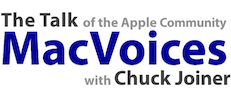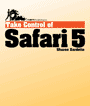Sharon Zardetto‘s latest release is Take Control of Safari 5, and she joins us to talk about the new features, big and small in this version of Apple’s web browser. Leading the pack in the “big” category is Reader, a function that makes web page content more legible and accessible by changing it to a standard size, type and style while stripping out a web site’s ads, navigation and more. While good for web surfers, publishers and advertisers haven’t exactly welcomed the feature. Sharon discusses this struggle, along with the other big new Safari feature, Extensions, by talking about their functionality, the two ways to get them, and some of her favorites.
MacVoices #10125: Jeff Carlson Looks At The Known and Unknown Features of iMovie ’11
Jeff Carlson has been spending lots of time with the new iMovie ’11, and has discovered a number of useful, cool and largely undocumented features. Jeff discusses the under-publicized return of the timeline (even if it isn’t called a timeline), the usefulness of Movie Trailer and other effects, and then dives into things you didn’t know, including rolling shutter fix, morse code in a theme, and several other minor but tasteful additions. iMovie ’11 still isn’t good with interlaced video; Jeff explains what that means to you and how to work around it, and why iMovie ’11 is finally almost like the long-dead iMovie HD.
This edition of MacVoices is brought to you by:
MacNotables #1036: Ted Landau Loves His MacBook Air and is Cautious About a Mac App Store
Ted Landau is the proud owner of a new MacBook Air, and provides some insight into the benefits and limitations of the SSD drive, the unibody construction and how it compares to the PC netbook market. While not for everyone, Ted explains how it compares and compliments Mac desktops, other Mac laptops and even the iPad. Then, Ted examines the Mac App Store announcement and what he thinks its impact will be on developers and users alike, why he thinks sooner is better to establish an app store presence, and why he isn’t necessarily happy about it all.